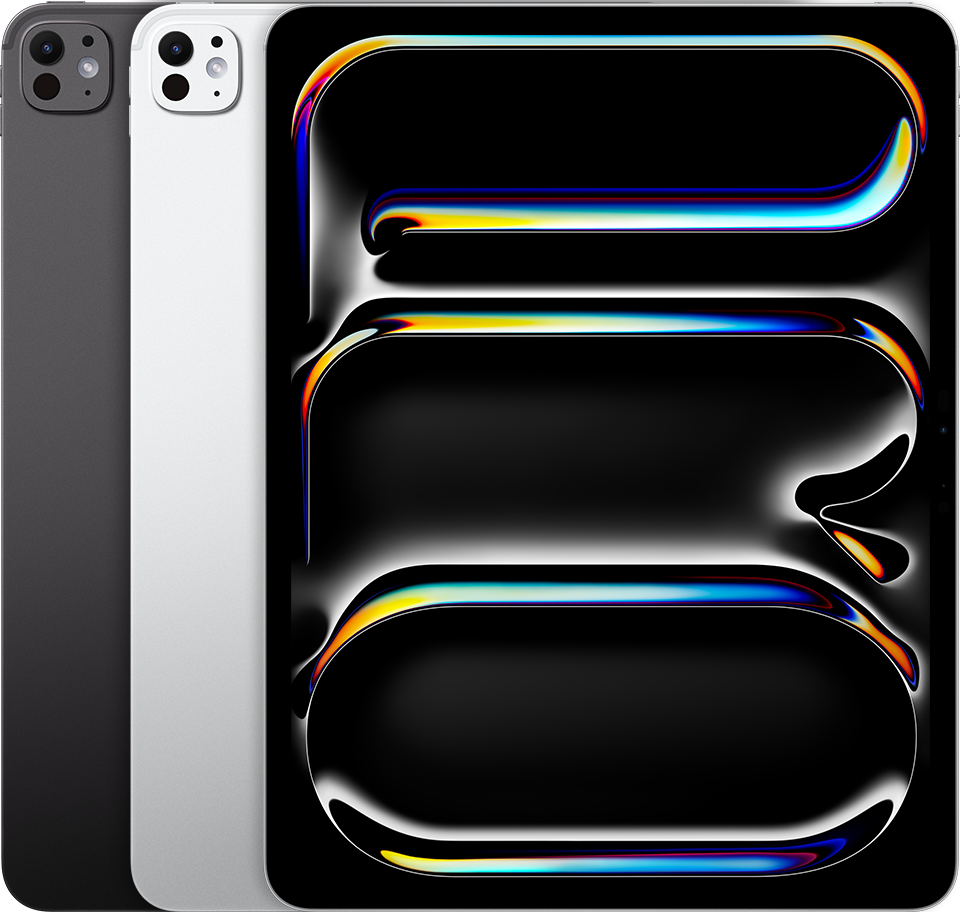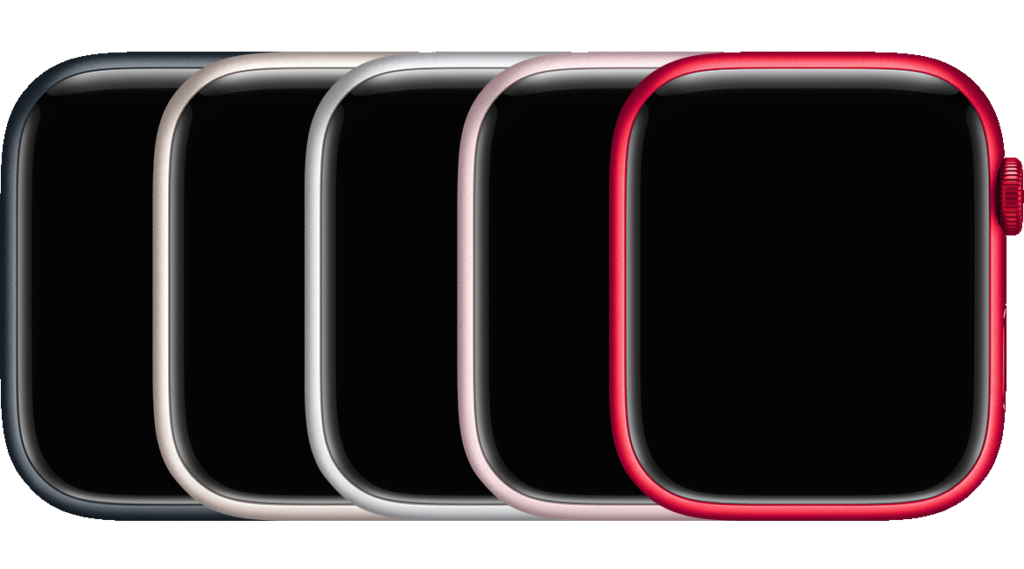Click on the Apple device for which you need the model number:
Find the model number of your iPhone, iPad or iPod touch
Find out how to locate your device’s model number.
Look in Settings
Go to Settings > General > About. To the right of Model Number, you’ll find the part number. To find the model number, tap the part number.
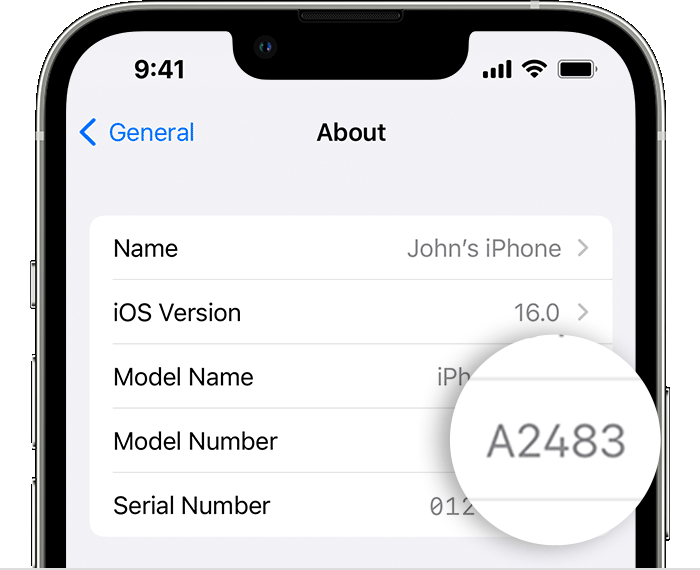

Look on your device
Here are a few ways you might be able to find the model number, depending on the device you have.
Check the back
On an iPhone 7 or earlier, some iPad models or an iPod touch, find the model number on the back of your device.
Check the SIM tray
To find the model number on an iPhone 8 or later model that has a SIM tray, remove the SIM tray and look in the slot. Make sure you’re in a place with bright light overhead. The model number is on the upper side – the side with the display.
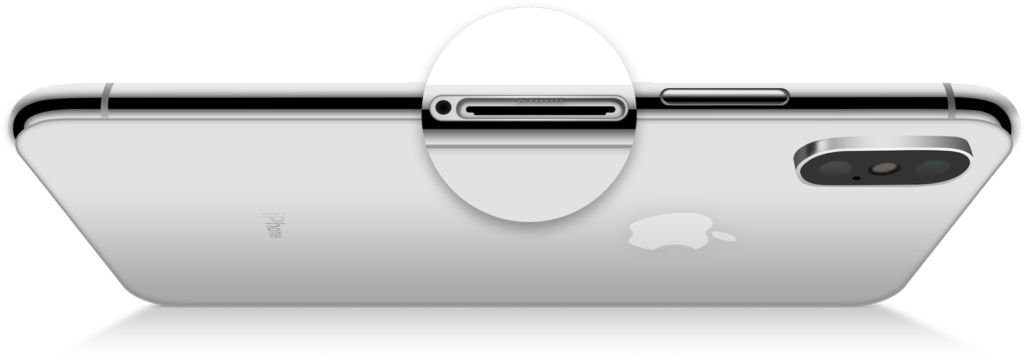

Check the USB-C or Lightning connector
If you have an iPhone without a SIM tray or an iPad that doesn’t show the model number on the back, look in the USB-C or Lightning connector. Make sure you’re in a place with bright light overhead. Find the model number on the upper side of the connector – the side with the display.
Find your Mac model name and serial number
About This Mac
From the Apple menu in the corner of your screen, choose About This Mac. The window that will open includes the model name and serial number, as shown in the example below. You can also enter the serial number on checkcoverage.apple.com to find the model name.
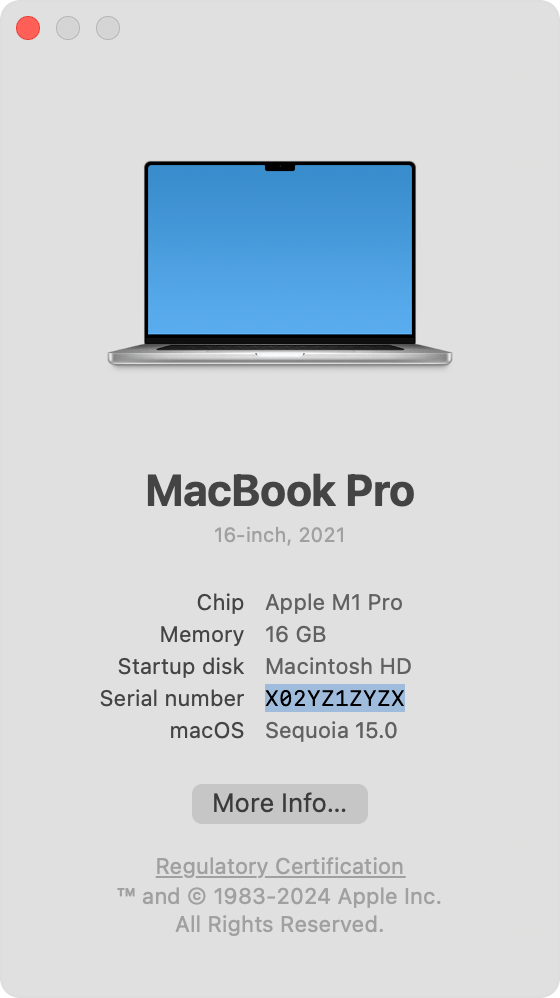
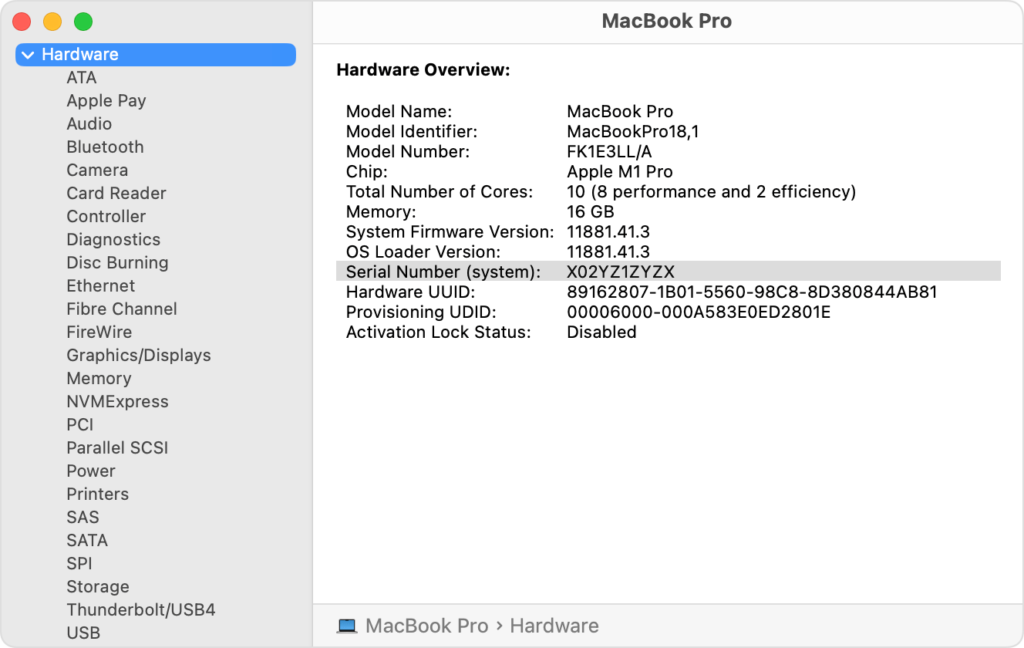
System Information app
- Press and hold the Option key on your keyboard while choosing Apple menu > System Information from the menu bar.
- Select Hardware in the sidebar.
- Find the serial number on the right. (To have System Information read your serial number aloud, choose File > Speak Serial Number, or press Command-4.)
- To find the specific model name, enter the serial number on checkcoverage.apple.com.
Product or packaging
Look for the serial number printed on your Mac. It’s usually on the underside, near the regulatory markings. Or look on the original product packaging. To find the model name, enter the serial number on checkcoverage.apple.com.


Look up your Apple Watch part number, model number, collection and colour.

Find your part number and model number
To find out which Apple Watch you have, use its model number:
- Open the Apple Watch app on your iPhone.
- Tap the My Watch tab, then tap General > About.
- Find the Model Number field. You should see the part number that begins with “M”.
- Tap the Model Number field. You should see the field update to show a five-digit number that begins with “A”. This is your model number.
Using the back of the watch
If you’re wearing your Apple Watch right now, take it off and look at the back of the watch face. You should see some writing printed around the circular sensors in the middle. These reveal key details about your Apple Watch, including its series, size, colour, materials, and more.